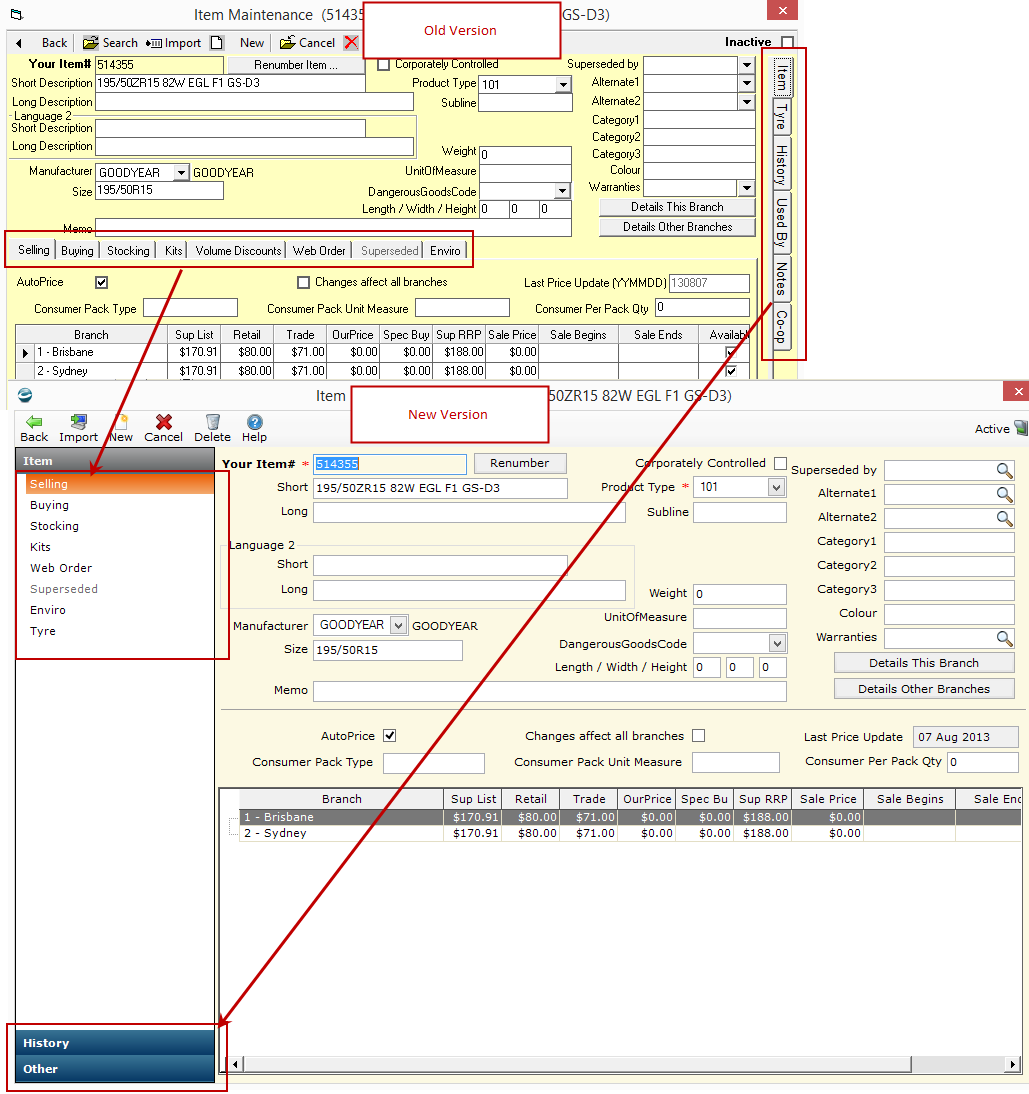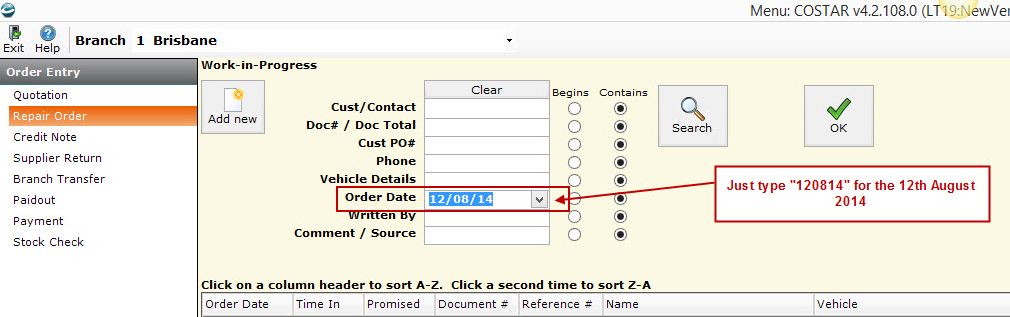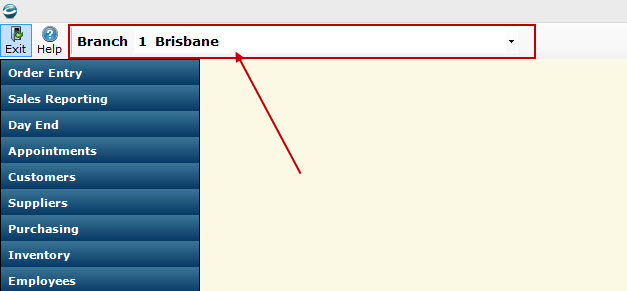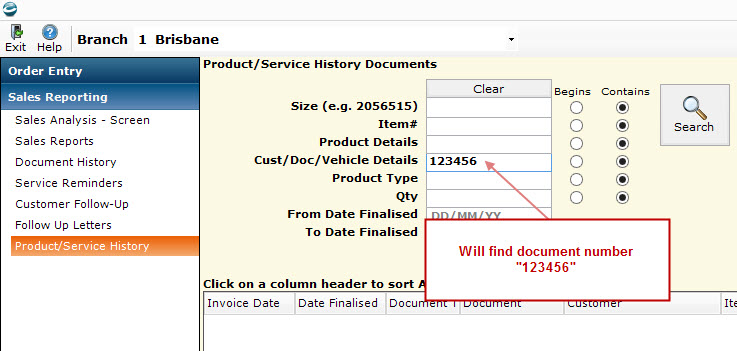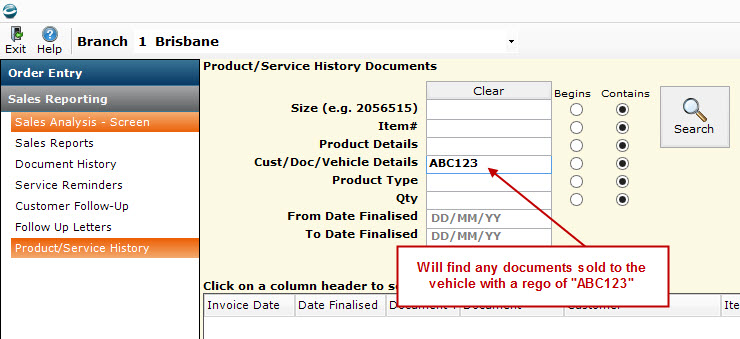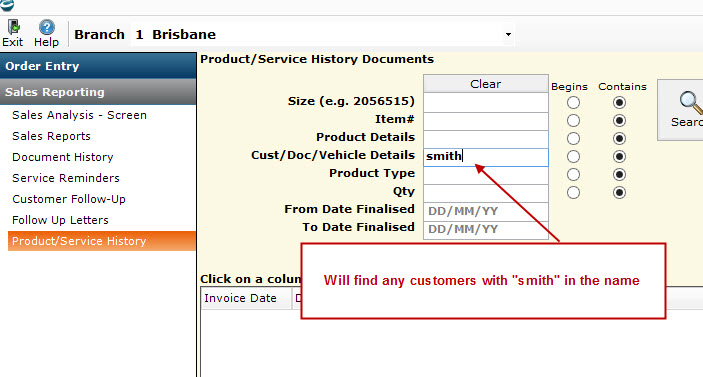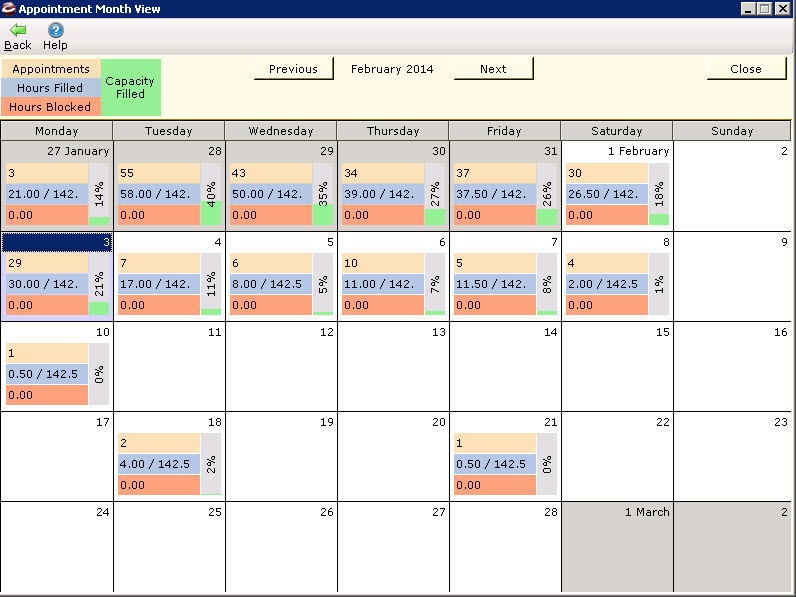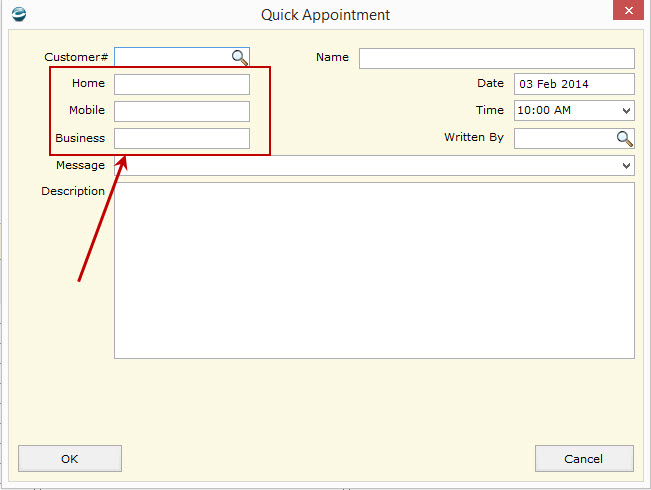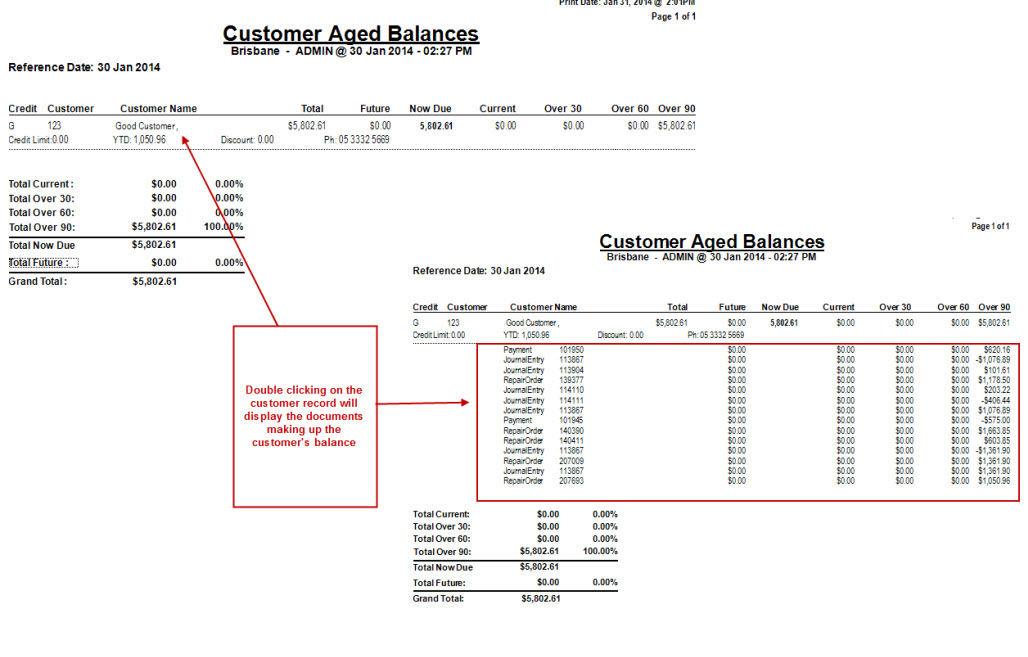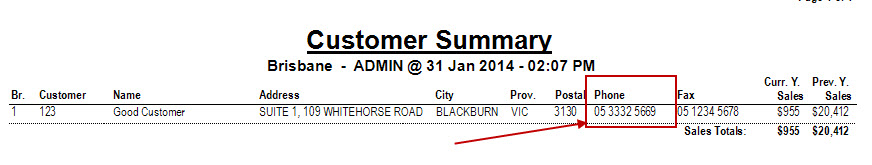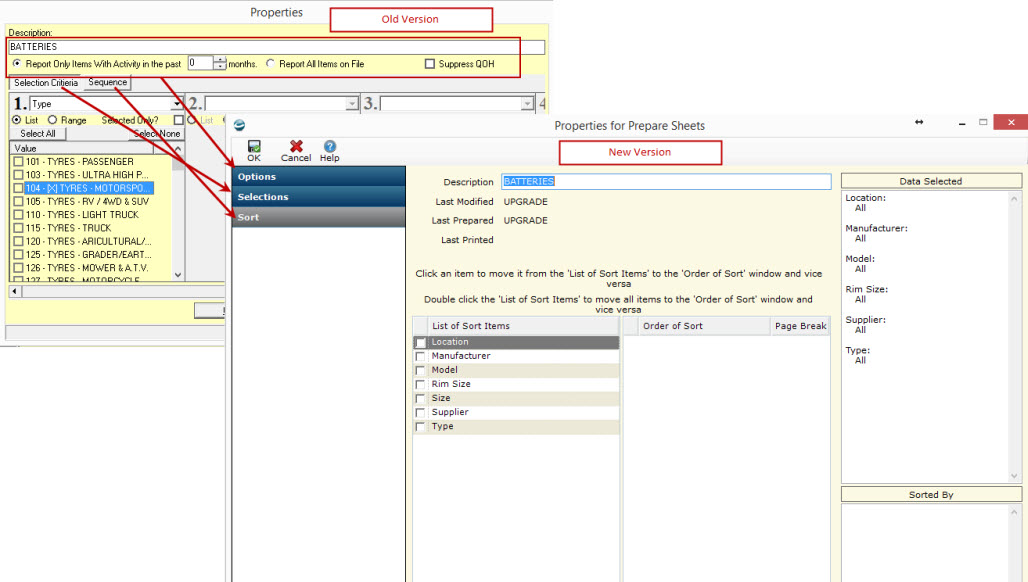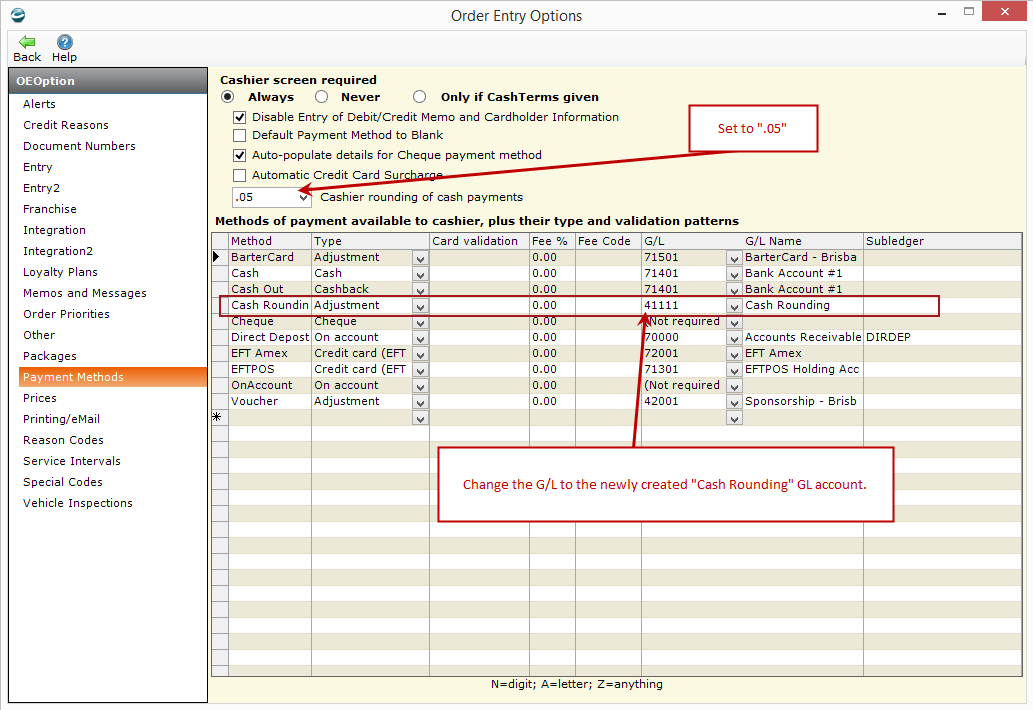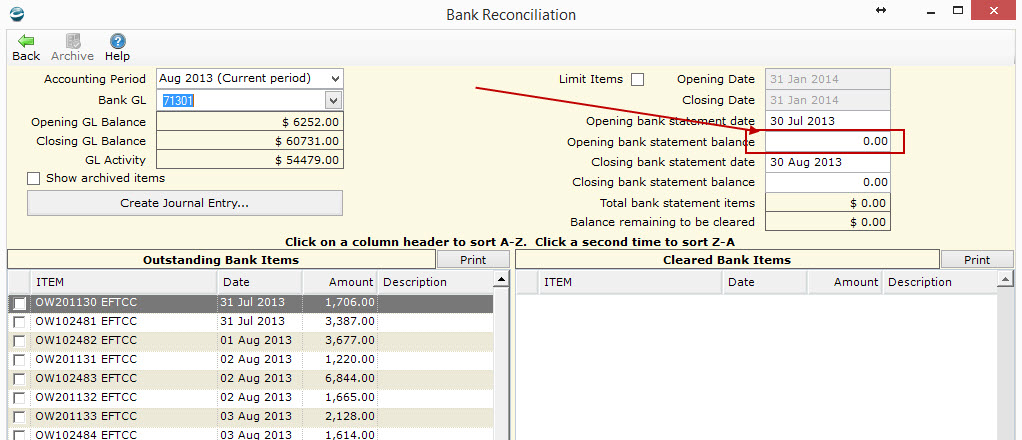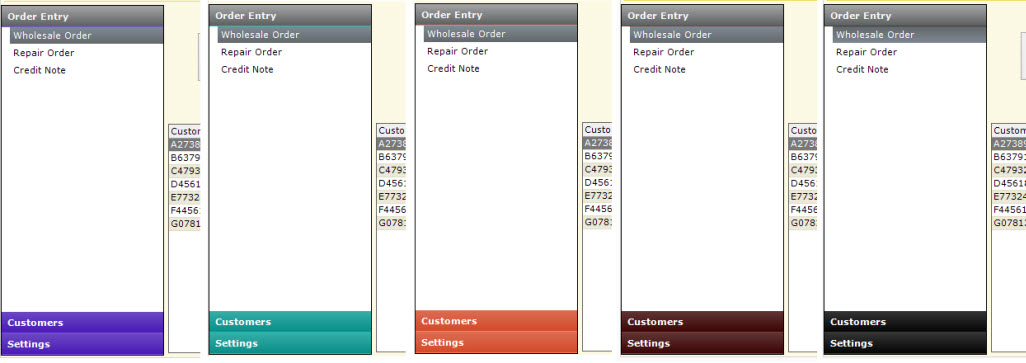A New Look!
- Costar has a new modern look. Any tabs that previously existed in a window have now been moved the left of the window as additional menu items. The examples below show how these changes have affected the Item Mainteance window.
Date Format
- Dates can be entered day first, then month then year (i.e. dd/mm/yy format). While the dates can be entered in "ddmmyy" format, they are displayed in "dd mmm yyyy" format as per the Order Date column in the example below.
Improved Network Management
- Costar has an improved handling of network drop outs. Costar no longer needs to be restarted when the network drops out. The user simply selects to retry their last task and Costar will continue.
New Help Format
- Costar's help documents are now completely on line. All documents that were in the Costar Documentation folder on you computers are now available online from any computer with an internet connection. Simply go to the How To's menu after clicking on the Costar help button in Costar.
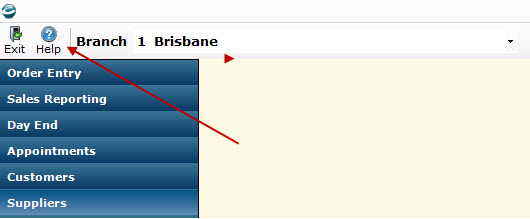
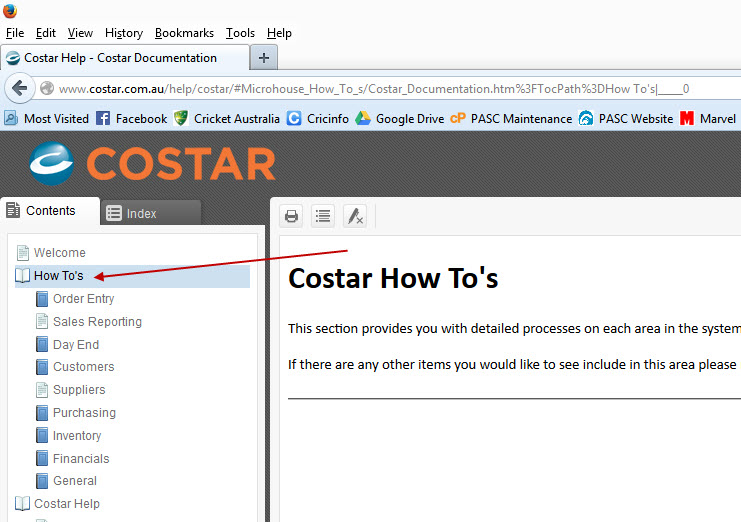
Branch Name
- The space allocated to the branch name at the top of the Costar window has been increased so the full branch name can be seen.